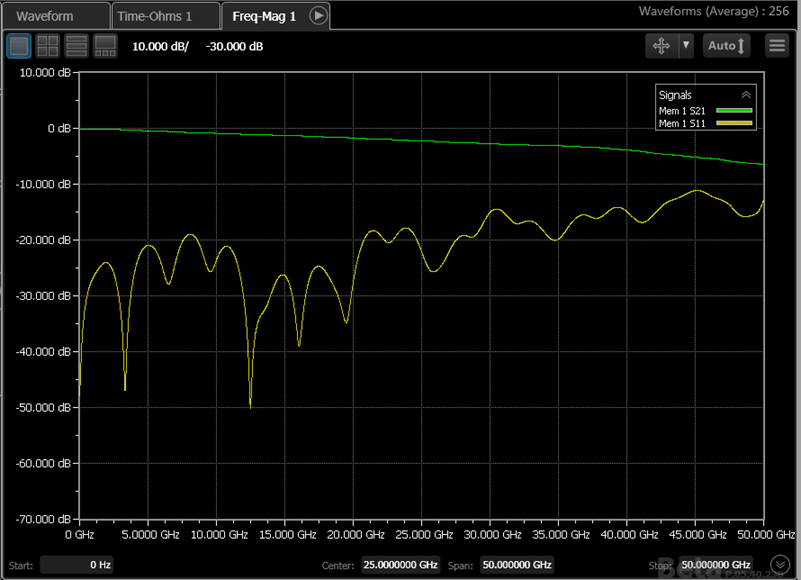Valid AFR?
AFR creates an S-parameter Touchstone file that characterizes the fixture that you want to de-embed. This topic explains how to use FlexDCA's S-parameter Viewer to check the available frequency content of the file. If the S-parameter file's frequency contents is too low, you should repeat the AFR while terminating the fixture with a short as well as an open. If this does not increase the frequency content, you may be able to design a 2X Thru and use two-port AFR.
To evaluate the frequency content of the Touchstone file, perform the following steps:
- Click File > S-Parameter Viewer / Memories to open the S-Parameter Memories dialog.
- In the dialog, select a memory tab and click Load From File. Loacate the Touchstone file and import it into memory.
- For a Magnitude graph, click the New Chart button.
- Select S11 and S22 responses to view in the Freq-Mag graph.
- You may also wanto to create a Phase graph, with S11 and S22 responses as well.
- Close the dialog and view the Freq-Mag graph as shown in the following picture. The top trace is the insertion loss (S21) and the bottom trace is the return loss (S11).
- Ideally, the insertion loss trace should not cross the return loss trace. If the traces do cross, the frequency at which both traces are equal in amplitude marks the frequency above which the data is invalid.
In the following picture the traces do not cross at any frequency up to the measurement limit of 50 GHz. This indicates that the low-loss fixture was well designed. The Touchstone file for this fixture can be used for de-embedding up to the maximum frequency of the 86100D (50 GHz).